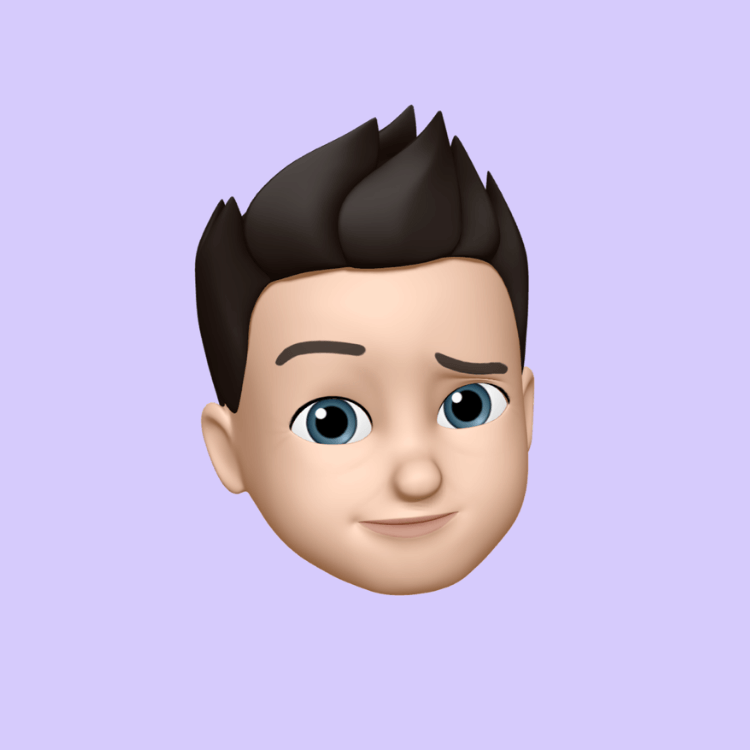How to Check Your Windows Version
Need to know which version of Windows you’re running for software compatibility or troubleshooting?
Here’s how to check.
- Press Windows + R to open the Run dialog.
- Type:
and press Enter.Code:winver - A window will appear showing your Windows edition and build number.