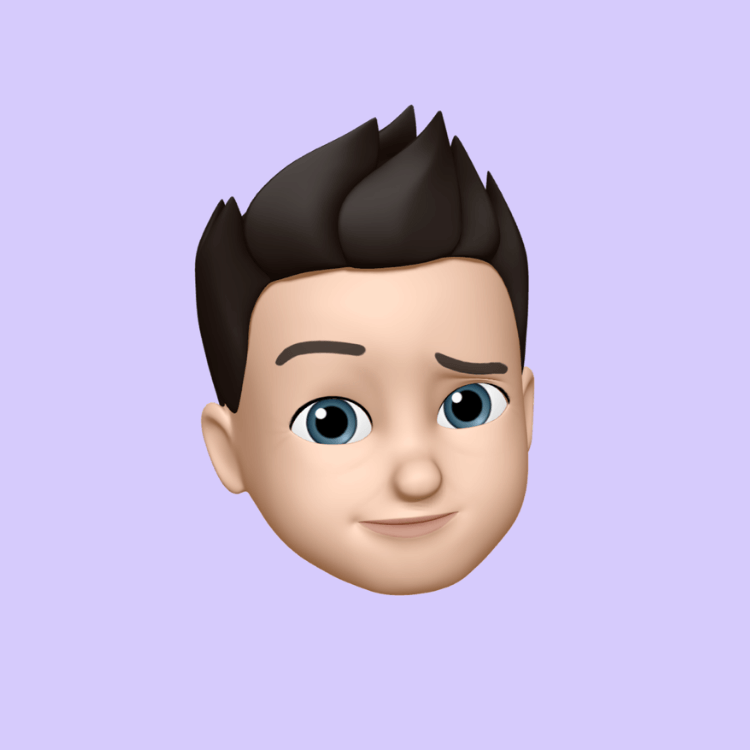Flushing your DNS cache can fix certain internet connection problems.
- Press Windows + R, type:
and press Enter.Code:cmd - In the Command Prompt, type:
and press Enter.Code:ipconfig /flushdns - You should see the message: Successfully flushed the DNS Resolver Cache.