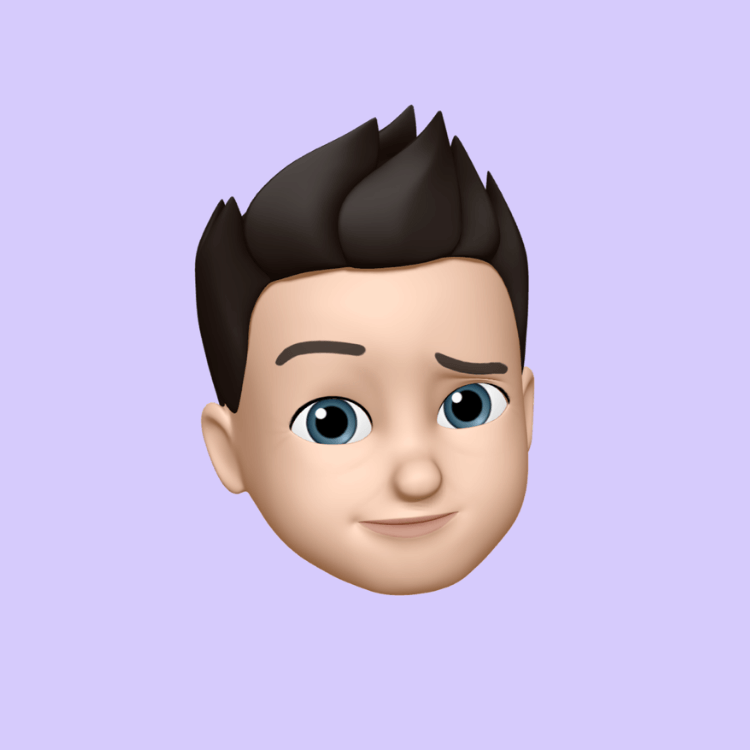You can quickly check your local and public IP addresses in Windows.
Method 1 — Command Prompt
- Press Windows + R, type:
and press Enter.Code:cmd - Type:
and press Enter.Code:ipconfig - Look for IPv4 Address — that’s your local IP.
Method 2 — Public IP
- Open your browser.
- Go to: https://whatismyip.com
- Your public IP address will be displayed at the top of the page.