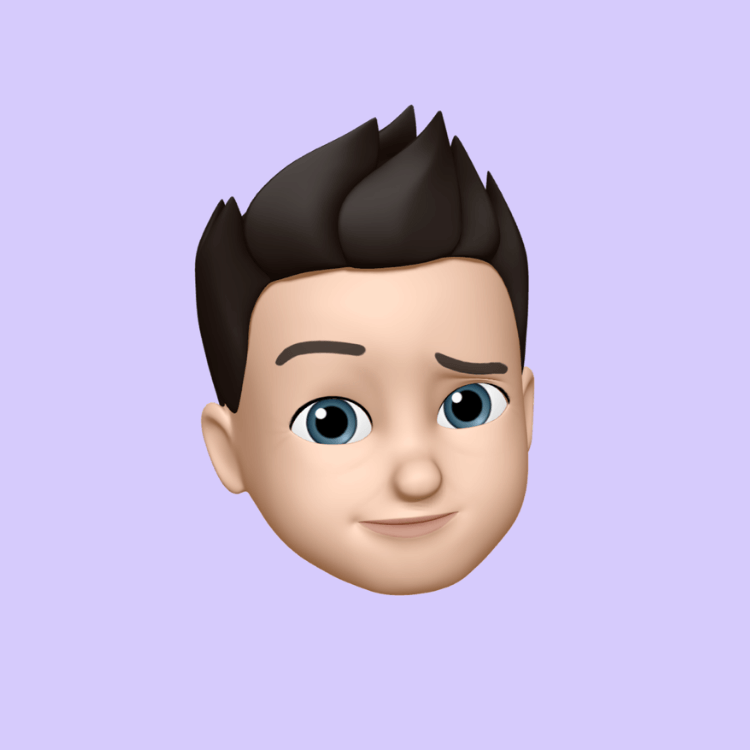If you want to install Windows 11 without being forced to use a Microsoft Account, you can use this hidden bypass during setup. Works on the latest builds (22H2 / 23H2 / 24H2).
Step 1: Start Windows 11 Setup
Proceed through the installer as normal until you reach the screen that asks you to **Sign in with Microsoft**.
Step 2: Open Command Prompt
Press:
Shift + F10
This will open a Command Prompt window.
Step 3: Run the Bypass Command
Type the following command exactly:
OOBE\BYPASSNRO
Press Enter.
Step 4: Automatic Reboot
The system will restart automatically. Continue through setup again.
Step 5: Choose Offline Setup
Now you will see an option that says:
Select this, then continue with:
You can now create a local account with your own username and password, skipping the Microsoft account requirement entirely.
Note: This method is official and built into Windows 11’s Out-Of-Box Experience (OOBE). Microsoft may try to hide it, but as of 2025 it still works fine.